Why Daydaco?
Smart, experienced truckers know that the only way to make money is...Read more
Read more
Drive home your data
Smart, experienced truckers know that the only way to make money is...Read more
Read moreDaydaco is the simplest and cheapest digital solution that replaces the current paper-based...Read more
Read moreIf you know how to fill out your paper bill of lading (or tag, or ticket), then you... Read more
Read more


Smart, experienced truckers know that the only way to make money is to reduce costs. You can’t just fight for every dollar only to spend it all on fuel and maintenance.
Currently, you use a paper form to complete your daily bill of lading, also known as a ticket or a tag. You then drive to the office to drop off the paper. As a sub hauler, you don’t store your truck at that office, so it’s a detour that can take an extra hour and several gallons of fuel.
Daydaco was created by a truck driver who was tired of this daily problem: money earned is money spent moving that piece of paper from truck to office. Ridiculous.
Want to hear the story of how Daydaco came to being? Contact us for the deets.
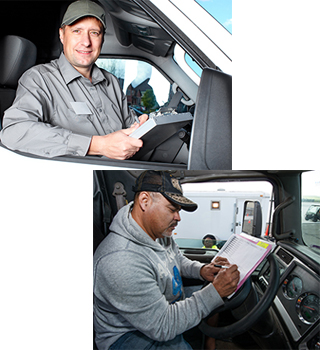
Daydaco is the simplest and cheapest digital solution that replaces the current paper-based procedure.
Every day, dump truck drivers like you fill out a form called a bill of lading. It details when and how much material you take from point A to point B. You know what we’re talking about, right? And you know that there is a lot more to that form than just filling it out.
Daydaco is that bill of lading, in the form of a web app. No downloads necessary. Just login to your Daydaco account and start creating a new tag. When you are done, it is emailed to your boss or broker. You’re already on your way home the moment you tap “Yes” to send that tag.
Daydaco also compiles your monthly summaries so you don’t have to. Why should you re-enter data that you collected the first time?
Make your work life easier and less costly. Use Daydaco. Contact us to learn other ways we help you save money.

If you know how to fill out your paper bill of lading (or tag, or ticket), then you know how to use Daydaco.
Just fill it out just like how you would fill out a paper form. Sometimes, you leave some boxes empty. Same here, leave whatever you don’t know unfilled. It just prints out whatever you enter.
Make a mistake? Go back into that box and re-enter it, or tap on the pencil edit icon. Have notes to add? No problem, go to the Notes box and add your personal note. Contact us here if you want to learn more.
